How to set up your Orbitkey ID Card Holder SystemUpdated 14 days ago
Here's a quick guide on how to set up your cards in your new ID Card Holder:
And here's how to set up your cards in your new ID Card Holder Pro:
With the ID Card Holder Pro model, you can carry multiple RFID cards and still scan your ID or primary access card without removing it from the cardholder.
Apart from the RFID protection/blocking technology for 2 cards to protect from digital theft, the ID Card Holder Pro was also designed to support cards in both portrait and landscape modes. Here's how to change the orientation of your ID Card Holder Pro with the G-hook:
If your ID Card Holder Pro looks different where it doesn't have an opening on the side, don't worry. That means your ID Card Holder Pro has our new and improved design, called the Slotted Hook, which is also easy to use.
There's also extra storage for small items, such as a key and emergency cash, hidden in a cavity under your ID card.
Can’t clip your ID Card Holder to your outfit or prefer not to? Opt for the detachable Lanyard so you can wear your ID Card Holder around your neck instead. The comfortable woven Lanyard also has a breakaway release for added safety and convenience.
Both models come with an optional Lanyard that you can purchase for an additional $10 (may vary depending on currency rates). Here's how to attach the Lanyard:
It's also compatible with other lanyard types, but please note that the privacy feature is not guaranteed when used with swivel hook lanyards.
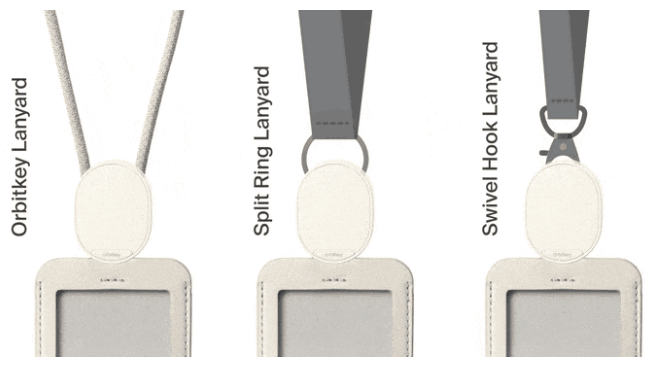
Dimensions:
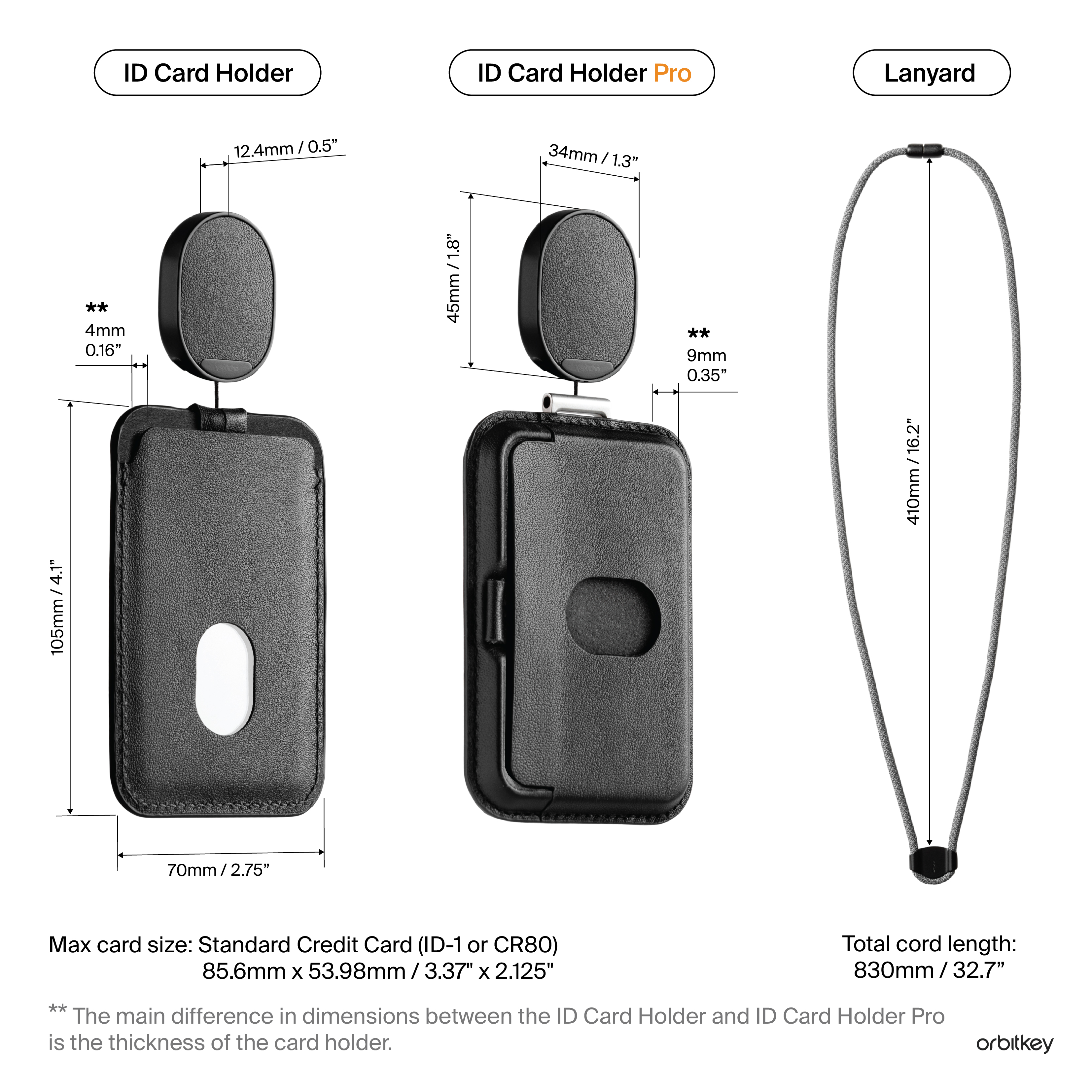
__
Can't find what you're looking for? Feel free to contact us here.